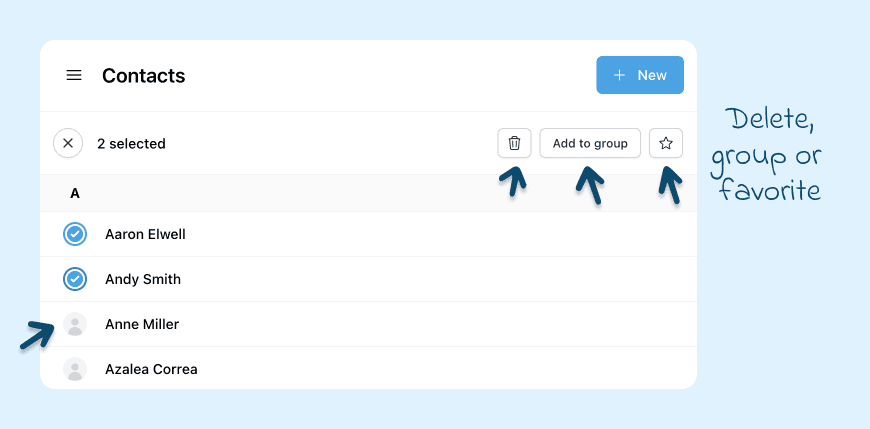How to do actions in bulk
To delete multiple contacts at the same time, favorite or add to a group, follow these instructions:
Select “Contacts” from the left sidebar.
Click the icon next to the contact name, and select all the contacts you need.
Select in the top bar if you want to delete, favorite or group the selected contacts.