How to add a file?
Follow these instructions to add a file to a contact or company:
Select "Contacts" from the sidebar.
Choose any contact or company to which you want to add a file.
In the notes section, click the "Add note" button.
Look for the attachment symbol 📎 and click on it.
Select your desired file.
Click "Save" to save the changes.
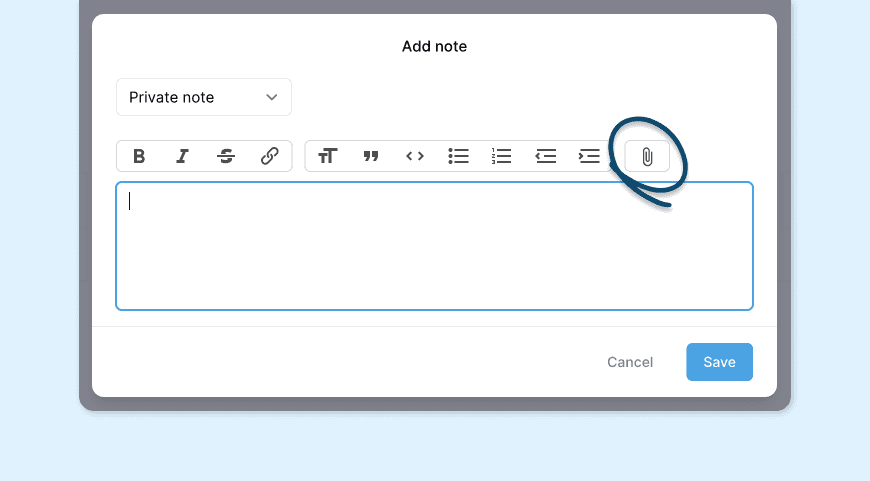
Limits:
The size limit for a file is 15 MB.
Supported file types:
Image file types, including
.jpg,.jpeg,.png,.gif, and.svgVideo file types, including
.mp4,.mov, and.aviText file types, including
.txt,.md,.html,.js, and.cssCompressed file types, such as
.zipand.rarDocument file types, such as
.pdf,.doc,.docx,.xls,.xlsx,.ppt, and.pptx